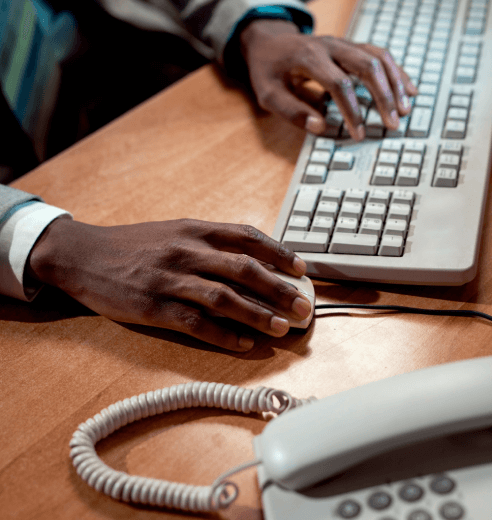For a desktop or mobile device to successfully operate and serve its purpose, software must be installed. Generally, software can be classified based on purpose into system software, application software or development software. When software is developed, it is expected to fulfil the purposes for which it is built. However, there could be some obstacles to its full operations, which are referred to as bugs. These bugs may arise due to an error in the coding, rendering the program useless.
Just as how you would call your mechanic to check your vehicle when you try to start the vehicle and it refuses to start, and the first thing the mechanic does is diagnostics to check what went wrong with the vehicle, that is the same way a programmer would try to track that issues, vulnerabilities, errors or bugs that may arise in the development of a program.
What makes debugging so vital in software application development?
Having understood that both desktop and mobile devices require software or programs to perform certain tasks, if there are bugs in these softwares, it can make the software or even the system perform its tasks poorly or even crash completely in severe cases. Another great benefit of debugging is that it improves the software quality so that the end users can have a seamless experience using the software. You would save cost when you know how to debug, i.e., detect errors in a program. For instance, if you are working on a program and bugs are developed along the line, it would cost less time and money to detect and tackle the errors than to abandon the program and start afresh completely. Another interesting thing about debugging is that constant debugging practice will sharpen your programming skills. The more you practice the art of problem-solving, the better you become at debugging.
Different Types of Bugs and Errors
Generally, bugs and coding issues can be classified into:
- Syntax error: This often arises as a result of improper structuring of the codes used to build the program. This error prevents the compiler or interpreter from correctly interpreting/executing the codes, e.g., misspelling keywords or making the wrong use of punctuation or operator.
- Logic error: This occurs as a result of flawed reasoning/logic, such as the incorrect use of logic operators (e.g., AND, NOT, NOR).
- Compilation error: This occurs when the compiler is translating the source code into machine language. It may be caused by inconsistencies between data types in the source code or by passing arguments of the wrong types to functions.
- Runtime error: A runtime error occurs during the execution of the built (block of) code and is not usually detected when the program is built. For instance, it can occur when there’s a problem with memory allocation because the memory that wants to be accessed has not been allocated.
- Arithmetic error: This error arises from the wrong use of mathematical operators. It is a subset of logic error in that the operators used are not dysfunctional, but they were wrongly used, for instance, engaging operations involving very small or large numbers, which could result in a lack of precision because the expected calculated result has exceeded the maximum (overflow)/minimum(underflow) representable value for the data type.
- Resource error: This error is often encountered while programming when the software fails to manage the available resources appropriately, leading to poor performance or, in severe cases, crashing the program. It could, for instance, be a result of writing loops that never terminate or excessively creating threads, which could lead to inadequate synchronisation mechanisms or even deadlock conditions.
- Interface error: When there is a mismatch between how a program is intended to function and how it eventually functions for users, software components or systems such as API, we can conclude that the bug developed is an interface error. A common cause of this error is when there is a misinterpretation by the developer as to how the software is expected to interact with users or software components or where there is a misinterpretation in the requirements for the software.
- Integration error: When a third-party platform sends back a response code to Unbounce’s server to indicate that there is a problem receiving the lead, most likely from a submission form, we can conclude that an integration error has occurred.
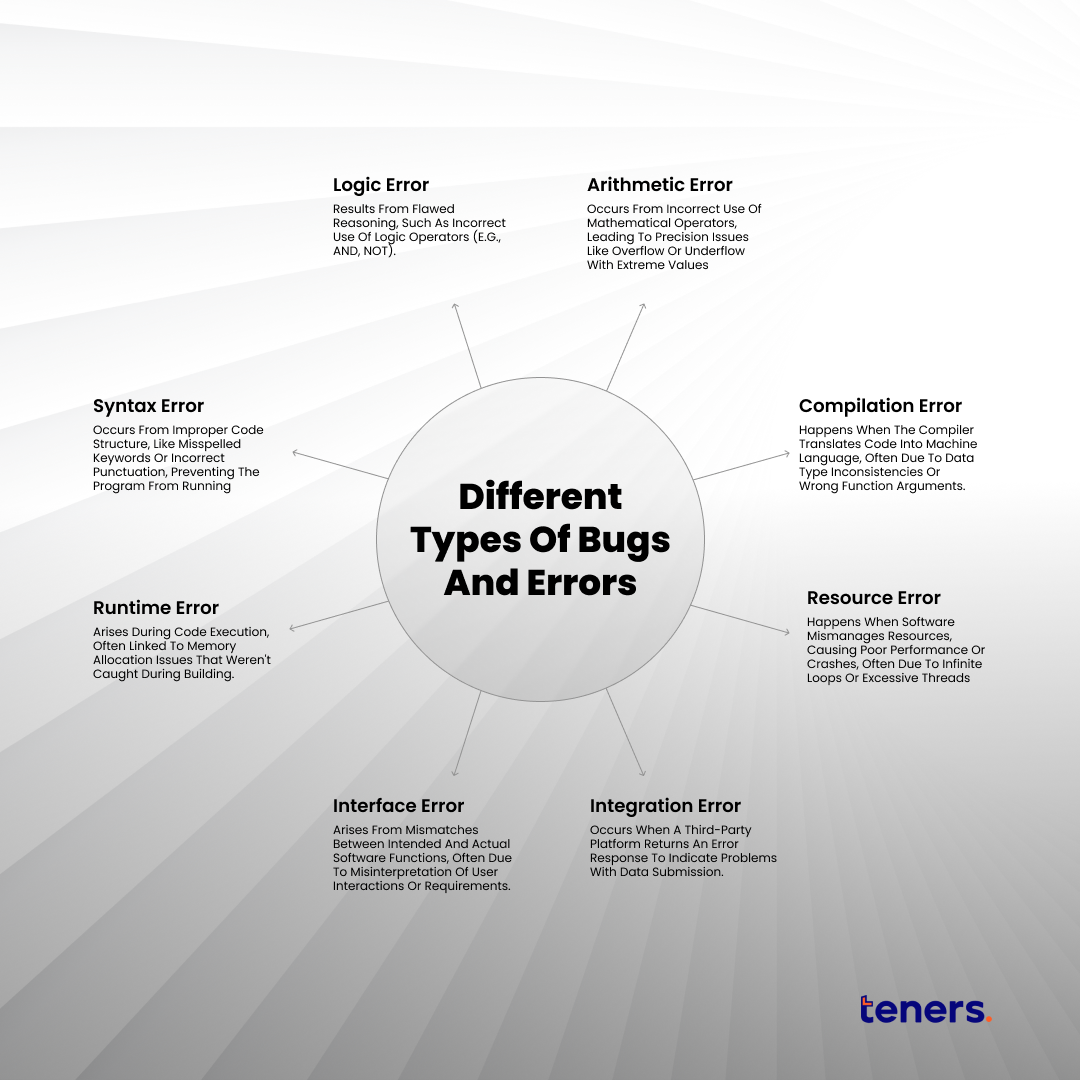
Now that some of the most common bugs have been discussed, how can they be eliminated or prevented in software development?
- Peer review: In journal/article writing, this can also be referred to as proofreading. It involves asking another developer or a community of developers (where you belong) to scrutinize the block of codes (you wrote).
- Print Statements and Logging: When developing a software, making use of the print statement frequently would help you verify the execution of the (block of code). Just as the Print statement works, the Logging statement is used to record events, actions, or messages that occur during the execution of the program, such as DEBUG, WARNING, ERROR, etc.
- Automated Code Analysis Tools: Technology has made debugging much easier by making available tools that come in handy to aid debugging, such as Airbrake, Chrome DevTools, Fiddler, etc.
- Interactive testing: You can also debug a program/software by pausing its execution at some specific points to inspect its states, such as memory and variables, so that it can be easily modified.
- Regression testing: The process of running previously conducted tests on a software application to be sure that changes such as updates have not introduced new bugs into the program.
- Breakpoint and watchpoint: Breakpoint pauses the execution of the code at a specified line of point, while watchpoint pauses the execution of the code when a certain condition related to a variable, such as its value changing, is met.
- Reverting to Previous Versions: It is just simply comparing the working state of the software before installing an update to detect bugs.
What tools can then be used to debug? Let’s consider some of them:
- Visual Studio Code
- Eclipse
- IntelliJ IDEA
- GDB (GNU Debugger)
- LLDB (LLVM Debugger)
- CPU Profilers
- Memory Profilers
- Linting Tools (e.g., ESLint for JavaScript, Pylint for Python)
- Security Analysis Tools (e.g., SonarQube)
- ELK Stack (Elasticsearch, Logstash, Kibana)
- Splunk
Some of the best practices you can use to develop yourself on the subject of debugging include:
- Reproducing the Bug Consistently.
- Isolating the Problem Area.
- Understanding the Expected Behaviour.
- Incremental Testing and Changes.
- Documenting and Communicating Findings.
Some of the challenges you may likely face while coding include:
Common Challenges in Debugging
- Identifying the root cause.
- Complex Codebases.
- Concurrency Issues.
- Platform-Specific Bugs.
- Time consumption.
In conclusion, this writeup has exposed you to the fundamentals of debugging. However, there is still a whole lot to know about debugging and software programming. Here at Teners.net, we are readily available to connect you to a community of expert and novice programmers (like you) who are also learning to be experts because we understand the importance of communities in learning. We also provide personalized mentorship by experts (who started as novices) and have made a living in the programming world.
What are you waiting for? Enrol now at Teners.net to start your journey into being the expert programmer you have dreamt of becoming, as we would be happy to receive you.