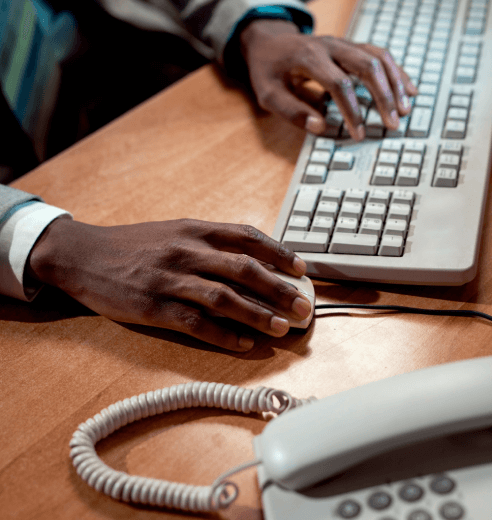As technology advances, there is an increasing demand for people with quality knowledge of the Internet and its facilities. Like the famous saying, the internet is a platform that allows computer users to interact with each other. This interaction can be in images, videos, or even content. However, as a way of communicating effectively, programming languages have been developed to respond when specific actions are taken on a webpage. These programming languages include Python, Matlab, C++, JavaScript, etc. For this article, we shall be considering JavaScript as a programming language.
When you enter some particular websites, you will discover some of the sections of the webpages exhibit some characteristics such as when the content is changing within a time range, or a video (in the form of multimedia) playing on its accord, or even an animated 2D/3D image, etc. This and many other features are made possible with the use of JavaScript. In other words, JavaScript is a Programming language that permits advanced features to be integrated into web pages rather than just having pictures and content in it.
While HTML focuses on styling and arranging the content on a site, and CSS functions to add colour (background) to content developed, JavaScript combines the effect of the two. It adds even more features by developing a set of codes.
Basics of JavaScript
To know how to write programs in JavaScript, you must have some basic knowledge about programming. Some of these include;
- Variables: This simply refers to the location where values can be stored. It is of two categories, namely, Global variables and local variables. While Local variables are limited such that they can only be declared and accessed within a function/block. Global variables are not limited within a function/block, i.e., they can be declared without the function/block.
Some rules guide the construction of variables in writing codes. It usually starts with a letter, an underscore (_), or a dollar ($) sign. JavaScript is case-sensitive, and digits (0-9) can be used after the first letter. Variables are usually declared with commands such as 'var', 'let', 'else', etc. For example;
var x = 3
var y = 13
var z = x+y
let price1 = 2340
let price2 = 13500
let totalprice = price1 + price2
let user = 'Shola';
let age = 5;
let message = 'Welcome'- Data types: Every value used in the development of a program falls under the category of any of the eight (8) data types. These data types include -
Numbers can be in integer numbers or float point integers (i.e. numbers with decimal points).
let n = 123;
n = 12.345;BigInt is used to represent integers with arbitrary length.
console.log(3007199254740951 + 1);
console.log(2325367244740690 + 2);where console.log() outputs a message to the console
String data types store characters in single, double, or backtick quotes.
let str = “Hello”;
let newstr = ‘Welcome’;
let n =`Bye`;Booleans are logical to declare a statement as "True" or "False".
let preciousispregnant = true; // yes, Precious is pregnant
let sheisold = false; // No, She is not oldNull data types which are used to declare that a variable is empty.
let age = null;Not-defined data types are data types with declared but not assigned variables.
Object data types are used to store more complex entities, while symbols are used to develop unique identifiers for objects.
The "type of" data types can be used for mathematical grouping and for returning the type of the operand.
- Conditional statements: They are used to imply that certain actions are taken when certain decisions are made. Statements such as "If", "else", "else if", and "switch" are some of the most commonly used statements used in JavaScript.
The "if" statement indicates that a block in a program to be executed is valid.
The "else" statement indicates that a block in a program to be executed is false. It is like considering what action to take; otherwise, the condition stated is not fulfilled.
The "else if" statement defines the next condition if the first/initial condition is false just before an "else" statement terminates that block.
The "switch" statement executes one or more code blocks that fulfil the stated condition(s).
const age = 18;
if (age >= 18) {
console.log("Nick is an adult.");
} else {
console.log("Nick is a child.");
}- Application Programming Interfaces (APIs): They are a set of codes readily made to serve as a building block for developers to execute programs that ordinarily are difficult to execute. It is like trying to make a meal with mixed ingredients in the right proportion already. APIs help save time and ensure accuracy. APIs are in two categories - Browser APIs and Third-party APIs.
Browser APIs are built into a browser to obtain information about the environment from which the computer is being used by default.
Third-party APIs are used to extract code and information about the environment of another by the use of the internet because the information can not be obtained by default.
Why should beginners learn it?
You may have needed clarification about which programming language to start your journey as a programmer. Here are some reasons you might find intriguing to learn JavaScript as a beginner;
- It is very useful in the development of games.
- It is easily accessible and can be run in browsers on your phone.
- It is ideal for those who are emerging as new developers.
- It can be executed outside the internet.
- It supports both object-oriented, imperative, and functional programming.
- Developers can create attractive visual effects.
- It is easily understandable and can be easily learned.
- JavaScript is not limited to the design of applications but is versatile, e.g., desktop, mobile, and website applications.
- It is a very popular and commonly used programming language in the world of programming.
- It is useful for data exchange.
How and Where to Apply JavaScript
Do you need help with where to apply the knowledge of JavaScript when you acquire it? Check out how JavaScript is applicable below;
- It is used in the development of dynamic websites with complex features.
- It is used in the development of website applications.
- It is also used for presentations.
- It can be used to develop server applications by generating and managing HTTP requests.
- It is also useful in developing web servers for transferring large amounts of data without buffering.
- It is also useful in the development of games.
- It can be used to create 2D and 3D web pages.
- It is used for creating software and applications on Pebbles smartwatches.
- It can be used to program flying robots using IoT devices.
- It is also relevant in the creation of mobile applications.
Future Trends and Job Opportunities for JavaScript
As the world advances towards the technology age, computers are being integrated into virtually all areas of life to make the world a better place, save energy and time, and minimise the funds required to execute projects in the medical system, banking and finances, judiciary system, etc. Knowing JavaScript also gives you the liberty to work from home and at a convenient time. You have nothing to lose from knowing JavaScript because of the use of computers in many aspects of life. According to recent research, JavaScript developers earn an average of $30k to $50 annually.
We know how important these factors are to you, and that is why, here at Teners, we offer you the privilege of linking with a community of experienced veterans who can help you fuel your interest in learning JavaScript until you become a professional. Become a member with many others who enrolled yesterday and are today masters in using JavaScript by clicking the link below.
To get more educational content like this, subscribe to our blog today!